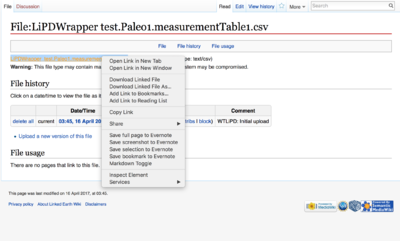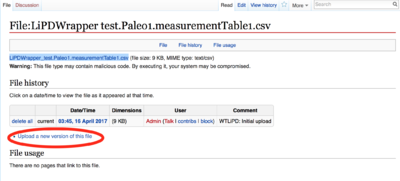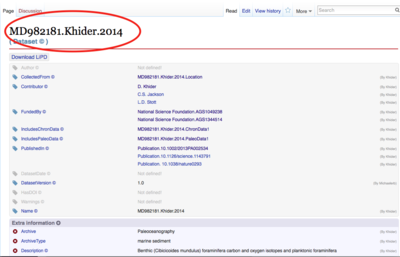Difference between revisions of "Best Practices"
(→Existing Datasets: Update to section) |
(→New Datasets: Change name of section for clarification) |
||
| Line 27: | Line 27: | ||
|} | |} | ||
| − | === | + | === Datasets not already on the wiki === |
{{See also|Creating a LiPD file}} | {{See also|Creating a LiPD file}} | ||
Revision as of 00:25, 19 April 2017
By design, the LinkedEarth wiki is a collaborative platform to edit paleoclimate datasets and contribute knowledge about the field. As such, anyone within the LinkedEarth community can edit datasets and most of the pages on this wiki (with the exception of pages with a copyright sign, see this page for an explanation.). This page is meant as a best practice guide for creating new pages and modifying existing ones. Specifically, we propose guidelines for:
- Editing existing datasets by third-party contributors
- Naming pages with a unique identifier
- Version the datasets following changes to model outputs (e.g., inferring new temperatures from existing raw measurements) and changes to the raw measurements.
We expect this guide to be updated often as new datasets are added and needs arise, so please check for updates regularly.
Contents
Datasets
The following section aims to provide guidelines on creating new dataset or editing existing wiki pages, including datasets used in compilations.
| Question | Link to Answer |
|---|---|
| What constitutes a dataset? | See this page. |
| What constitutes a data table? | See this page. |
| Updating datasets following a compilation | |
| Updating datasets following the creation of a new model output | |
| Updating datasets following the creation of new raw measurements |
Datasets not already on the wiki
We strongly recommend first creating a LiPD file rather than entering all the data and metadata from scratch on the wiki. As of April 2017, the most expeditious way to convert your data into the LiPD format is to use our Excel Template (File:LiPDv1.2 template.xlsx) and the Python LiPD Utilities. This guide will assist you in entering the necessary data and metadata information.
If you decide to enter a dataset manually (yes, it is a possible although extremely painful process):
- Upload your data in csv format using the 'Upload File' link in the sidebar. Make sure you name them appropriately by referring to the nomenclature section on this page. The wiki will suggest names for you to use.
- Create a new page using the name SiteName.DatasetYear.ContributorName and set the Category of the new page to Category:Dataset (L). Note: To be able to create a page, you need to enter some text in the WikiText box. You'll be able to delete it the page create by clicking on edit at the top of the page.
- The wiki will automatically suggest standard properties. Answer as many as possible. Note: If the answer to a Property results in the creation of a new class (i.e., the box doesn't specify text or number), then you'll be essentially creating a new wiki page. Follow our nomenclature. If you make a typo, just fixing the typo in the link will not automatically redirect the page. The best approach is to rename the landing page.
Existing Datasets
For existing datasets, we recommend updating the data and metadata directly on the wiki rather than uploading a new LiPD file. Please follow the guidelines below for original contributors and third party contributors.
One major exception to this rule is an update that requires adding a new variable (i.e., adding a column to a csv file) to an existing data table for the original contributor of the dataset.
All changes to a dataset after the initial upload requires a change in the version of the file as outlined below.
Versioning system
Original contributors
You can update your dataset at any times on the wiki. Just follow the versioning and nomenclature rules.
- To update data:
If you spot a mistake into the csv file that doesn't result in adding a variable and, therefore a column to the file, follow these steps:
- go to this page and search for the name of the csv file you need to update.
- Download the contributed csv file onto your computer by right-clicking on the name
- Make the necessary corrections to the file and save it, using the same file name
- To re-upload to the wiki, go back to file page from which you originally downloaded the file.
- Click on Upload a new version of this file at the bottom of the page.
Note: Only the original contributor to the data and the person uploading the dataset can override the original csv file.
Third Party contributors
Anyone with basic editor privilege can edit wiki pages. Below are suggested etiquette rules for editing datasets that you haven't originally contributed. If you're concerned about your own dataset, please remember that you can add these pages to your watchlist and receive an email every time an update is being made.
- Typo: The power of the wiki is to be able to fix minor mistakes on the fly. If you see a typo, correct it and update the dataset version using these rules. Examples of typos include, misspelling a standardized term. These include entering "MgCa" instead of "Mg/Ca" or "T" instead of "Temperature". See the Proxy Archive Ontology, the Proxy Observation Ontology, the Proxy Sensor Ontology, the Inferred Variable Ontology, and the Instrument Ontology for details.
- Changes to the originally-contributed data (i.e., the data stored in the .csv files).
By default, only the original contributor and the person who uploaded the data on the wiki can overwrite existing csv file. If you spot a mistake, first contact these persons. If you do not get an answer after 14 business days, contact the LinkedEarth team.
- Changes to already existing metadata:
Please contact the person who made the contribution on the wiki. If you do not get an answer after 14 business days, contact the LinkedEarth team.
- Adding new metadata, including if used in a compilation:
If you wish to add new metadata to an existing dataset, do so directly on the wiki.
Compilation
Nomenclature
Dataset Name
The naming convention for datasets is SiteName.FirstAuthor.PubYear. For instance, for this dataset, the SiteName is MD98-2181 (the name of the marine sediment core), the first author is Khider and the dataset was first published in 2014: MD982181.Khider.2014 as show on Figure 1.
If uploading from a LiPD file, the dataset name should be automatically filled out for you.
Following this convention from the start is important since many of the pages are named after the DatasetName.
Publication
Publications are identified on the wiki using their DOI. For instance, the Anand et al. (2003) publication corresponds to the page Publication.10.1029/2002PA000846.